BOOKBUDDY
Welcome to the BookBuddy UX case study—a collaborative effort between myself and Lyndsay Criscitello. In this project, we set out to revolutionize the textbook buying and selling experience for college students. With BookBuddy, we aimed to create a platform that enables seamless transactions between students on the same campus, here you can explore the UX strategies we applied to create this application.
INTRODUCTION
As a class project, we were tasked with designing an app, and I served as the co-UX designer and project manager, overseeing team responsibilities and ensuring smooth collaboration. Our process began with extensive user research and interviews, allowing us to gain deep insights into the needs and desires of our target audience. Through the creation of user journey maps, personas, and storyboarding, we crafted a user-centered design that truly resonated with our users.
Moving forward, we embarked on the stages of UX design and refinement. We established design requirements and employed idea generation techniques, putting our concepts to the test with the NUF (Novelty, Usefulness, Feasibility) framework. User testing played a crucial role, enabling us to gather valuable feedback and address any usability issues that arose. By analyzing findings using the SUS (System Usability Scale) score, we fine-tuned our design to create the most intuitive and user-friendly experience possible. Our hard work and dedication paid off when we submitted the app for the Best of Digital 2022 award from the Association of Mass Journalism and Communication (AEJMC). I'm proud to share that we secured first place in the Large School Division for Apps, a recognition that highlights the effectiveness and innovation of our design.
Executive Summary
College students have a difficult time finding one location to buy or sell their textbooks at a low price. On every college campus there are students that feel lost about what to do with their textbooks at the end of every semester, and as the semesters pass the books build up and they are just money flushed down the toilet. It gets hard trying to find the right person to buy your textbook, especially if you have a specific major, and it takes a lot of time to constantly post your book listing in group chats and on social media. Textbooks for college classes are pricey and only getting a semester's use out of them isn’t getting your money's worth from the product. It is a large hassle for college students to get rid of their used textbooks. Either students are discouraged by how unorganized selling platforms are, or just don’t seem to know what to do with them. College students could be reselling their books to make a little extra money and declutter their space.
There are a few textbook-buying and selling services available to students and are easy to find, but the websites are often cluttered with the other services they offer. While renting for the semester is a cheaper alternative this brings up problems with receiving the book in a timely manner and ensuring that the rental date covers the entire time period needed. Chegg offers many incentives to get students to use their service like a free-trial period to their study service, but this is mainly to cover their upcharge of book prices. Facebook Marketplace and eBay are also available to users as a way to buy and sell textbooks at their own prices and deal with the selling on their own. This allows for a much more secure selling experience but adds some additional issues on the buying side with whether they are meeting a real person or if the book will ever actually arrive. So while there are options for buying and selling textbook services, none of them offer a guaranteed safe experience at a low price.
We created BookBuddy to solve this problem. BookBuddy combines the best features of all the other services but adds additional features to increase the usability of the site. BookBuddy is an app that will connect students on their college campus and allow users to buy the exact textbook they need from students who already used them and sell their books to the people who need them next. This app includes pick up hub options on campus to eliminate the scariness of having to meet strangers, price-selling suggestion features to allow users to get the best price to buy and sell books, as well as a community page where users can get information on their textbooks to find out if they are even worth purchasing. Along with many other features, we believe BookBuddy will be college students' solution to the difficult process of buying and selling their books while still allowing them to save money.
Problem Statment
College students need an application that allows them to buy and sell their textbooks directly to other students on their college campus because they will save time and money having the ability to sell their textbooks to the people who need the exact same resources.
USER RESEARCH
Design Process
College seniors who need to get rid of their textbooks before graduation
The group of users we chose for this project were students who attend James Madison University. We interviewed 4 males and 8 females of all grade levels to get the widest range of answers. We chose participants of all different majors so we got an insight into differences in courseload and intensity. Some of our participants use textbooks in every class while others only had one or two classes that required textbooks. This allowed us to see the reactions to our app based on a variety of different needs.
Interview Questions
01
What's Your Major?
02
How many textbooks do you need on average each semester?
03
Do you prefer online or physical copy textbooks? Why?
04
Do you purchase more used or new textbooks? Why?
05
Where do you typically buy your textbooks now?
06
How often do you visit the JMU bookstore?
07
How do you currently sell your textbook? What do you do with your book at the end of the semester?
08
How often do you need to sell/buy your textbook? Can you tell me about the experience you had last time you sold/bought a textbook?
09
On average how much do you spend on textbooks each school year?
10
Have you ever had a textbook that a professor required but never used in class? How did you handle that?
11
What is the most challenging part of buying/selling textbooks?
12
On a scale from 1-10, how comfortable would you feel picking up/dropping off textbooks to other college students? Would an in-app safety feature/contact list help that rating?
13
Do you think it would be more effective to have pickup hubs on campus or continue to do
one-on-one drop-offs?
14
What is the furthest you’d be willing to drive to pick up a textbook?
15
Would you prefer to set your own selling price or have the app have a feature to figure
out the best price to sell your book at?
Interview Process
For most of our participants, we were able to obtain them through word of mouth in our sorority because of the varying majors and interests. We only chose people in our sorority for about a quarter of our participants because we didn’t want to choose too many people that could potentially skew the results, so for the other half of our interviewee group we found them through our on-campus jobs and through friends of friends. We reached out to them through Instagram direct message because we believed it was the most casual yet efficient to reach people we don’t know. For the interviews with our friends we worked out times to meet at one of our houses to conduct the interview, but for the people, we didn’t know we arranged times and places to meet on campus to complete the interview. We didn’t include any extreme users in our interviews because they didn’t seem applicable. After all, all college students use textbooks and it would be nearly impossible for us to find an extreme textbook user. We conducted our interviews in person, both at our houses and on-campus. We sat down with users and asked them our questions while we used voice memos to record the interviews. This way, we can pull direct quotes from the recordings and use them in our final product.
Interview Findings
By asking our interview questions we gained a lot of information about our target demographic and how to better tailor our app to them. The first thing we learned was that the number of textbooks needed per semester was directly correlated to majors, the more intense a course load the more textbooks are required. We also learned that there isn’t a preference between physical and online copies of textbooks, price doesn’t even affect this choice because each user had a specific reason for liking one more than the other. Our participants also unanimously decided that used textbooks are the preference solely based on price. Half of our participants stated that they only buy their textbooks from the James Madison University Bookstore, mostly based on convenience, but the JMU Bookstore still had a low rate of attendance from the participants. We saw a pattern in that many students on campus often get stuck keeping their textbooks at the end of the semester due to the difficulty of finding buyers through apps like Facebook and GroupMe and the difficulty of trying to use a selling service like Chegg.
We concluded that our participants spend on average $400 a year on textbooks, while still experiencing classes where they purchased the textbook but never used it for the class, a community page where students can vocalize the use of textbooks in a course could save students a lot of money. The biggest challenge our participants faced while selling textbooks was finding the best place to sell their textbooks without putting in a lot of effort and choosing the best prices to sell their books at, so they don’t charge too much or not get enough money. This confirmed our design problem and proved that students need an easy place to sell/buy textbooks. There was also a significant pattern among participants' answers when asking about their comfortability when picking up a book from other college students the majority answer was about a 7 out of 10 which then quickly jumped to a 9 out of 10 when an in-app safety feature was mentioned. Although 9 out of 10 is a great rating, all the participants agreed they would feel the most comfortable and it would be the most convenient to have pick-up hubs on campus because this would also eliminate the need of having to potentially drive far distances simply to save money.
We also found there was a positive response to our suggested selling price feature because many of our participants noted that the pain points while selling textbooks was the concern of over and undercharging for their books. Through our long list of questions, we were able to conclude, that apps like Facebook are unreliable when it comes to successfully selling books and other apps are confusing and difficult to navigate, so our app would solve these issues and would be beneficial for college students.
USER JOURNEY MAPS



PERSONAS



STORYBOARD

DESIGN REQUIREMENTS
Idea Generation
To aid in our idea generation we started by sketching 20 ideas from designs that already exist in the world that could potentially be beneficial to our app. We then used the inspiration gained from the pre-exisiting designs to create 20 additional sketches of designs that had not been created. We were able to really push the limits of our imagination and come up with solutions that would greatly benefit the usability of our app while also setting it apart from the competition. Once we had our 20 original ideas, we ran each one of them through the NUF test to find the best scoring designs. Each letter of the NUF test stands for a different category that the design must score in, those categories are New, Useful, and Feasible. Each category has a score from 1 to 10 and the designs that have higher totals are shown to be better design ideas.
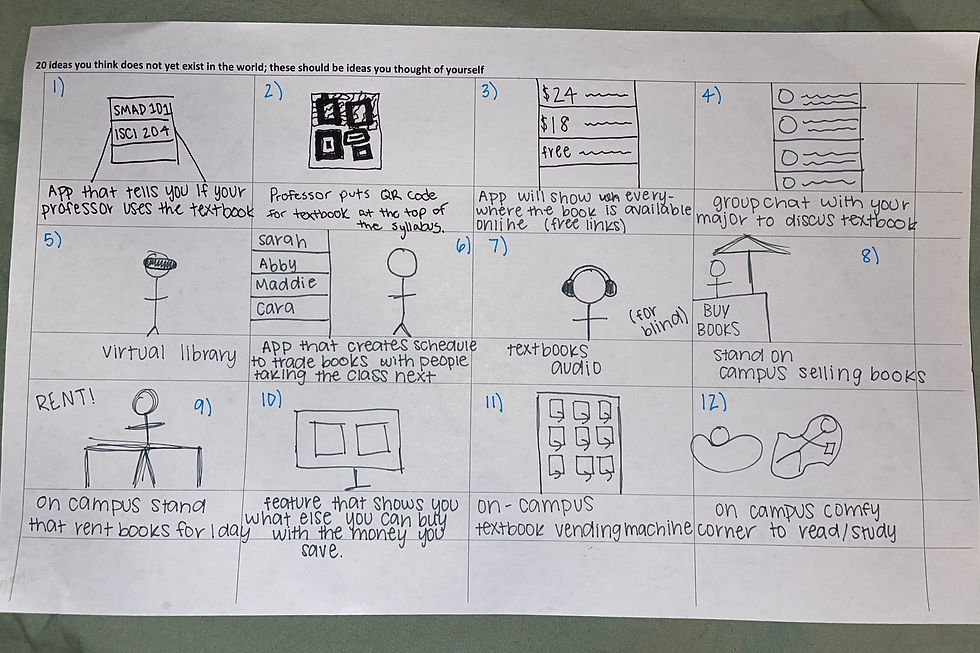

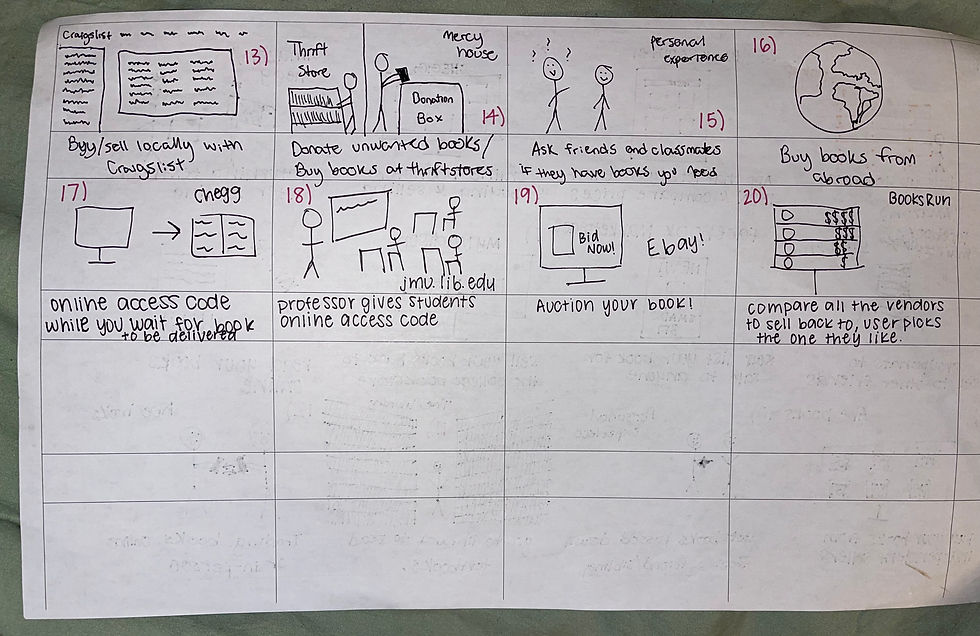
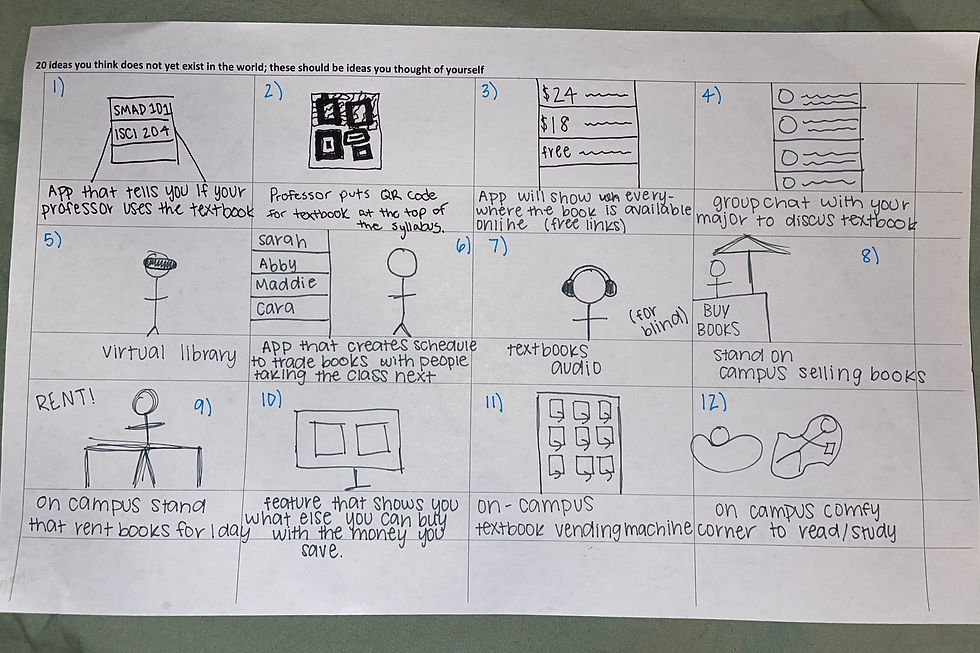
PROTOTYPES
USABILITY & TESTING
Overview of the test
Participant briefing: To begin the testing of our prototype, we had to start by giving our participants a breakdown of our app. BookBuddy was created to solve one of the most time and cost consuming parts of college, finding and purchasing textbooks. This app allows users to buy and sell their books in one application while directly offering them to those who need them most, other college students on their campus. The application has many features like a safety feature where users can add a trusted contact when picking up books from strangers, it also includes a community page where users can search their book and view other students' reviews of how beneficial the book was, as well as, how often it was used in class. This app also includes a messaging feature that allows users to interact with each other making the selling process easy and allowing them to plan according to their own schedules. These features will guarantee college students will save money while also having a positive experience. The tasks that you will be asked to complete are to gain insight into the functionality of our application, as well as, find any paint points.
Pre-questions:
-
Have you previously used a textbook-buying service before?
-
Which one(s)? Were there any specific features that you didn’t enjoy about using that application
-
Do you have any expectations about how this application will function?
Experience Questioning:
-
How usable did you find the app?
-
How was your experience while using this application?
-
Did you run into any complications while trying to complete the tasks?
-
Would you add or remove any features to this application?
-
Is there anything you would change about this application?
Explained the tasks:
-
Asked the user to go through the process of buying a book considering the user already had an account
-
Asked the user to go through the process of selling a book considering the user already had an account
-
Asked the user to go through the process of editing their profile information
-
Asked the user to go through the process of visiting the community page and search a book
Test Environment / Equipment
We conducted our interviews in a study room in Carrier Library, we chose this location because it allowed us a secluded and quiet environment where our users could focus all their attention to the tasks at hand. We conducted the tasks through the Figma Prototyping and ran through the Chrome browser.
We used one iPhone to record a voice memo of the interaction, so we had access to the users exact thoughts and questions while moving through the prototype. We also used a second iPhone for the stopwatch to track the time it took for the user to complete the tasks at hand.
Evaluation Measures:
Qualitative measures: how did you feel while completing the task, did the tasks take you longer than expected.
Quantitative measures: number of errors during tasks, time taken to complete the tasks, percent of tasks completed successfully
How we used the system usability scale to evaluate the final design: We used the system usability scale (SUS) to ask our participants the SUS questions after going through the process of completing tasks on our app. We believe that this gave us the most accurate results by grading the usability directly after testing it. We then used the scores from our participants and averaged them to find our final SUS score. We then used the answers from our participants to reevaluate our application and make changes based on the lowest scoring categories.
Evaluation Measures:
We conducted the tasks by having the Figma application open on a laptop in front of the user and debriefed them before asking them to say their thought process aloud while going through the task. The user was tasked with following the app through the process of buying a book, selling a book, editing the user's profile, and visiting the community page to search for a book. The user was able to complete all of these tasks while following the intended path for the task with less than 3 errors over the course of all of the tasks.
FINDINGS & RECOMMENDATIONS
SUS Score: 87.5
.png)
-
I think that I would like to use this system frequently.
-
I found the system unnecessarily complex.
-
I thought the system was easy to use.
-
I think that I would need the support of a technical person to be able to use this system.
-
I found the various functions in this system were well integrated.
-
I thought there was too much inconsistency in this system.
-
I would imagine that most people would learn to use this system very quickly.
-
I found the system very cumbersome to use.
-
I felt very confident using the system.
-
I needed to learn a lot of things before I could get going with this system.


Usability Issues:
We tested for usability issues with the Severity Rating Scale by Jakob Nielsen and only found one task that didn’t have a perfect score and that was the additional tasks of adding features and accessing messages the users all stated that they wished they had more options while using these features and they need to be updated to have more options to fix usability issues.





